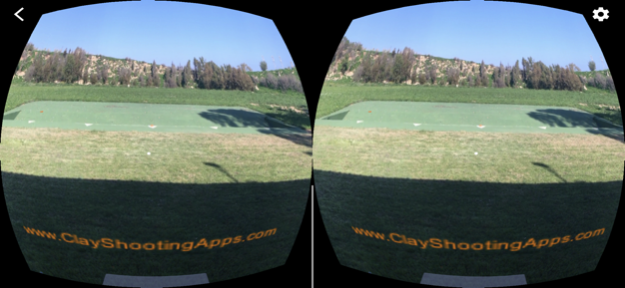Clay Shooting 3D eyeGymVR 20.1
Paid Version
Publisher Description
Eye Gym VR App is designed for visual training or eye warm up before practice or competition using the latest Virtual Reality (VR) technology. VR encases your entire field of vision for a very realistic experience. It requires a VR Headset or Head Mounted Display (HMD).
The eyes are another muscle in you body that needs to be warmed up in order to achieve peak performance. The App consists of a series of lateral, horizontal/vertical and random fast moving target on a real shooting range background.
Benefits:-
1) Improve speed of target acquisition.
2) Train you eyes to focus on an object irrespective of the range background.
3) Train your eyes to work together.
4) Improve reaction time.
5) Improve consistency of fixation.
6) Improve consistency and accuracy of eye movements.
7) Expanding peripheral vision.
Features:-
1)Eye tracking indication to ensure that you're focused on the target.
2)Variable backgrounds.
3) Horizontal, Vertical, Diagonal, Random and Visual focus concentration tests.
Apr 28, 2020
Version 20.1
-Supports the latest iOS release.
-Thanks for supporting ClayShootingApps.
About Clay Shooting 3D eyeGymVR
Clay Shooting 3D eyeGymVR is a paid app for iOS published in the Health & Nutrition list of apps, part of Home & Hobby.
The company that develops Clay Shooting 3D eyeGymVR is Rennie Deguara. The latest version released by its developer is 20.1.
To install Clay Shooting 3D eyeGymVR on your iOS device, just click the green Continue To App button above to start the installation process. The app is listed on our website since 2020-04-28 and was downloaded 6 times. We have already checked if the download link is safe, however for your own protection we recommend that you scan the downloaded app with your antivirus. Your antivirus may detect the Clay Shooting 3D eyeGymVR as malware if the download link is broken.
How to install Clay Shooting 3D eyeGymVR on your iOS device:
- Click on the Continue To App button on our website. This will redirect you to the App Store.
- Once the Clay Shooting 3D eyeGymVR is shown in the iTunes listing of your iOS device, you can start its download and installation. Tap on the GET button to the right of the app to start downloading it.
- If you are not logged-in the iOS appstore app, you'll be prompted for your your Apple ID and/or password.
- After Clay Shooting 3D eyeGymVR is downloaded, you'll see an INSTALL button to the right. Tap on it to start the actual installation of the iOS app.
- Once installation is finished you can tap on the OPEN button to start it. Its icon will also be added to your device home screen.